Free shipping
Best online shop 2022
Free returns
Best price guarantee
Description
Choose a Hosting Provider: Select a web hosting provider that supports WordPress installation. Popular options include Bluehost, SiteGround, and HostGator.
Register a Domain: If you haven’t already, register a domain name for your website. Many hosting providers offer domain registration services, or you can use a separate domain registrar like Namecheap or GoDaddy.
Access Your Hosting Control Panel: Log in to your hosting account’s control panel (often called cPanel or a similar name).
Install WordPress: Look for the “WordPress” or “Softaculous Apps Installer” icon in your control panel. Click on it and follow the prompts to install WordPress. You’ll need to choose your domain, enter a site name, admin username, password, and email address.
Complete Installation: Once the installation is complete, you’ll receive a confirmation message with a link to your WordPress dashboard.
Access Your WordPress Dashboard: Log in to your WordPress dashboard using the admin username and password you set during installation. This is where you’ll manage your website, create content, and customize your site’s appearance.
Choose a Theme: Explore WordPress themes to find one that suits your website’s design and functionality needs. You can choose from free themes available in the WordPress theme directory or purchase a premium theme from a third-party provider.
Customize Your Site: Use the WordPress Customizer or theme settings to customize your site’s appearance, including colors, fonts, layout, and other design elements.
Install Plugins: Install and activate WordPress plugins to add additional features and functionality to your site. Popular plugins include Yoast SEO for search engine optimization, Contact Form 7 for creating contact forms, and WooCommerce for e-commerce functionality.
Create Content: Start creating pages and posts for your website, adding text, images, videos, and other multimedia content as needed

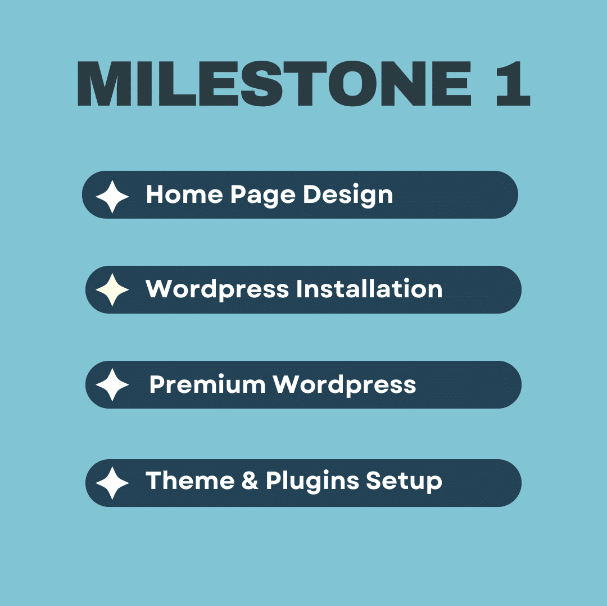




Reviews